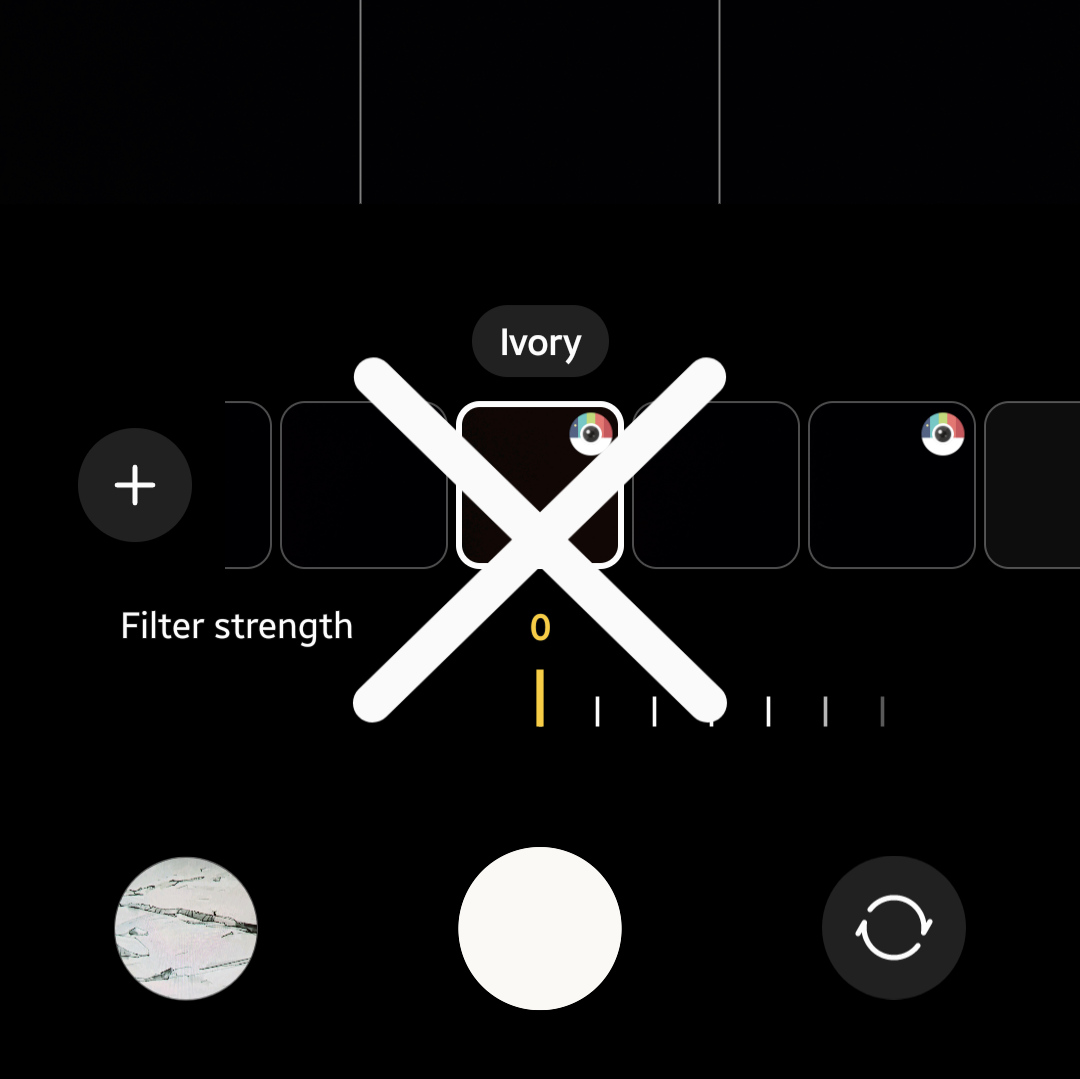As the title says, installing One UI 8 on my Samsung Galaxy Z Flip6 has bricked it.
You might be thinking, “One UI 8 came out a while ago—why post this now?” The answer is simple: in Japan, Samsung devices & updates arrive several months later than in the rest of the world, despite being neighbours with Samsung’s home country, Korea.
Anyway, I saw One UI 8 finally launched here & I installed it. As soon as it was done, I found the inner screen on my Flip6 no longer worked.
A bit of research revealed this is a regrettably common problem with Flip series phones after the update, though it was something I had never personally experienced before.
Suggested fixes online included holding the power & volume down buttons for 20 seconds to perform a soft reset. This actually worked; the inner screen came back on. However, the moment the screen turned off once, it was gone for good until another reset.
Through continual trial & error, I discovered that this soft reset method temporarily restored the inner, main screen about 30% of the time, but whether the screen timed out or was shut off manually, the only way to restore it again was yet another reset. The current condition is already bad enough, & I think continuously resetting the phone is probably even more harmful to the motherboard or other internal components, so I don’t want to keep doing resets constantly.
I went to one of the official Samsung stores, of which there are only two in the entire country of Japan. They informed me there was no capacity to even attempt a repair for weeks since there were no available reservation slots. Unlike America, which has numerous authorised third-party repair locations (uBreakiFix, etc.) under Galaxy Care, Japan appears to have no secondary repair options I’m aware of. There’s a slim chance Docomo can repair Samsung phones bought from them at their facilities, but since I bought mine directly from the Samsung store, that route doesn’t appear open to me. I hope that if Samsung comes across this post that, apart from not releasing updates that brick devices, their main takeaway is that they should expand their repair capacity, & possible include 3rd parties as Samsung facilities abroad have done for their customers.
So I have no choice but wait until a slot opens & hope Samsung can fix it.
In the meantime, I’m stuck using only the cover screen.
This means, unfortunately, you can expect content delays. I used my Flip6 for everything—writing scripts, recording & editing my videos. I can try filming on a secondary device like my DJI Pocket 3, but that removes the makeshift teleprompter features the Flip6 main display previously gave me.
This has been an incredibly frustrating experience, but there are no real alternatives except waiting for Samsung to sort it out.
Apologies to everyone for any inconvenience.
In closing, I just want to caution everyone who also has a Samsung Flip6, or any of the Flip series, to think twice & definitely back up your data before attempting to install One UI 8.

Unless otherwise noted, image assets above are NOT original content & are shared under fair use doctrine with NO claims to authorship or ownership.
Contact necrolicious@necrolicious.com for credit or removal.
This post was sponsored by…ME! If you’d like to support, please buy my original meme merchandise or check out my affiliate links to get yourself some other cool things. Additional affiliate links may be contained in the above article. If you click on an affiliate link & sign up/make a purchase, I may earn a commission. This does not increase the price you pay for the product or service, so it helps support this website at no cost to you.