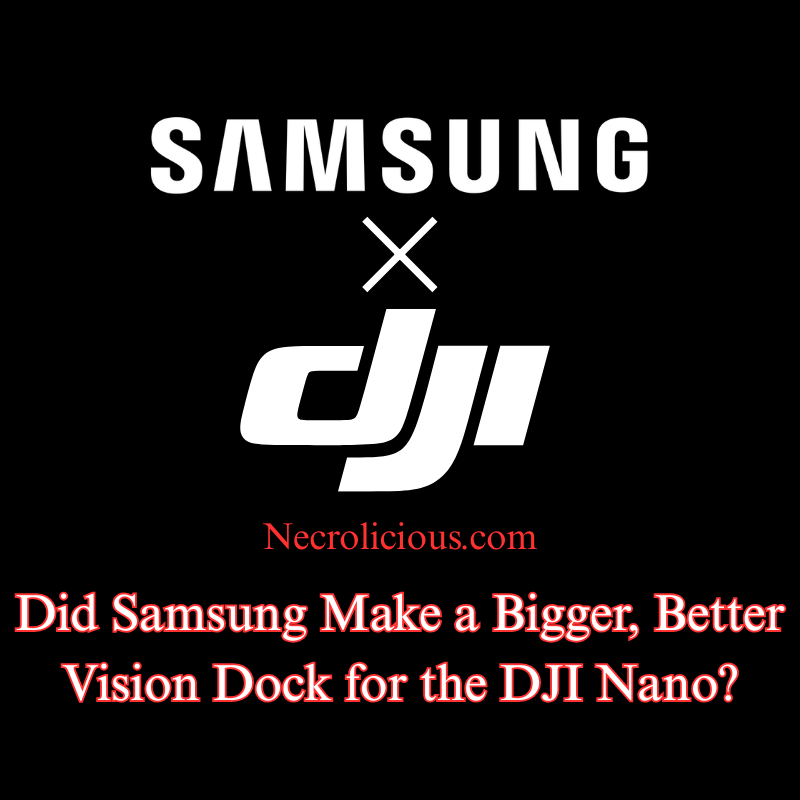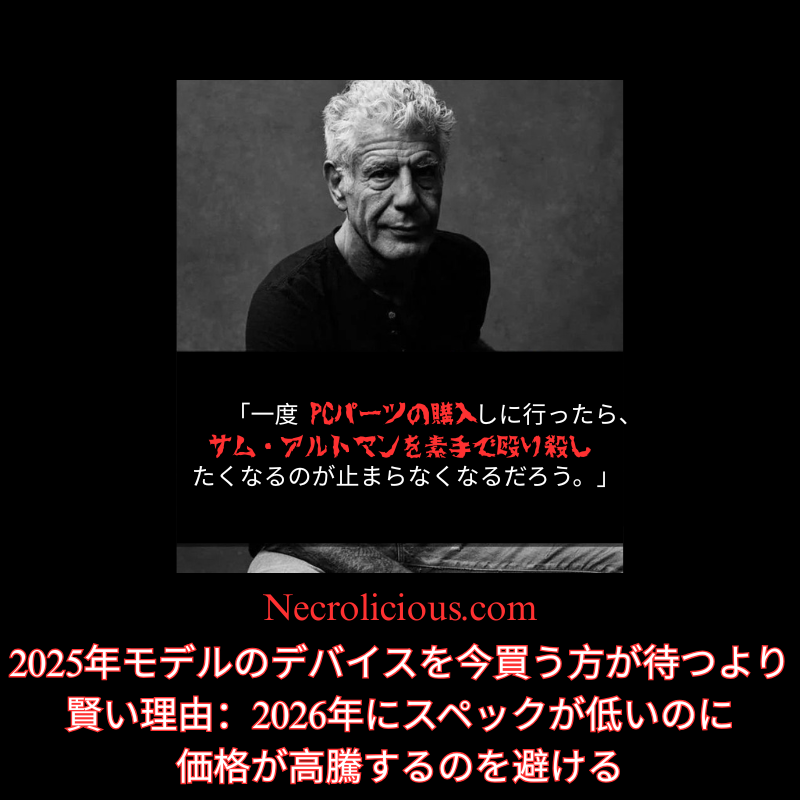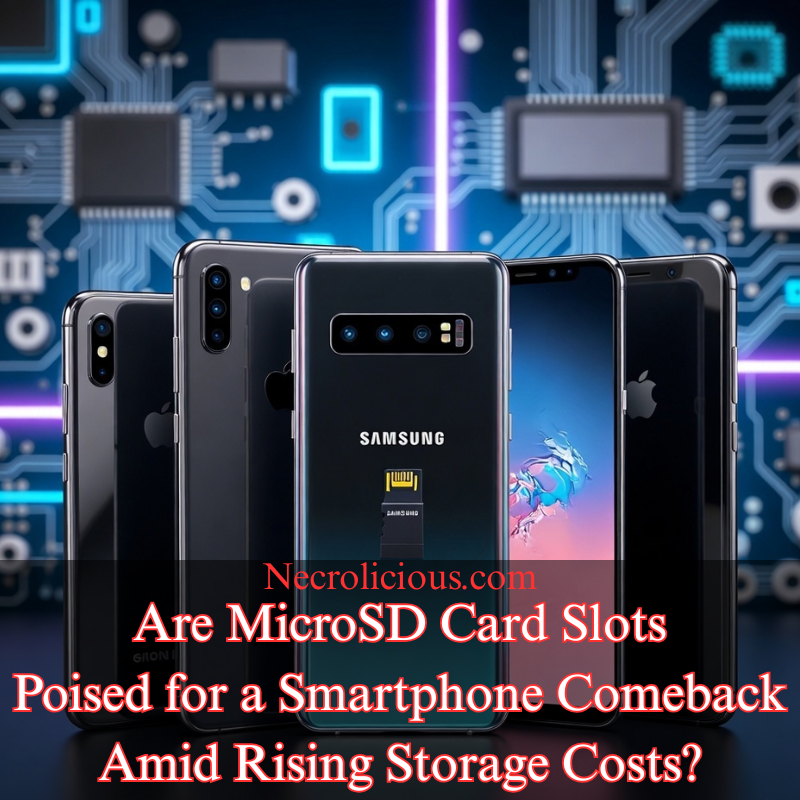念のため申し上げますが、SamsungはDJIとの提携により、公式に新しいハードウェアを開発していません。この「より大きく、より優れた」体験は、SamsungのZ Flipシリーズに搭載されているカバースクリーンとDJI Mimoアプリの互換性によって実現されています。MimoアプリはWi-FiとBluetooth経由でOsmo Nanoにワイヤレス接続し、カバースクリーンのプロモードを含むフル機能をサポートします。これにより、手のひらサイズでありながら、カメラプレビューやNanoのVision Dockではアクセスしにくい高度なMimo機能にリモートアクセスできるようになります。このセットアップは、Nanoをマグネット式にマウントしてPOV撮影を行う際に特に便利で、Samsungのより大きく鮮明なSuper AMOLEDディスプレイ上で、素早いフレーミング、パラメータ調整、モニタリングが可能になります。
DJI Osmo Nanoは、Samsung Galaxy Z Flipシリーズ(Z Flip5以降)と非常に相性が良く、外側のカバースクリーンは、純正の多機能ビジョンドックの1.96インチOLEDタッチスクリーンに代わる、より大きく高機能な代替スクリーンとして機能します。DJI Mimoアプリを、閉じた状態のスマートフォンのカバーディスプレイ(SamsungのGood Lockまたはアプリ対応のネイティブカスタマイズを介して有効化)で起動することで、ライブプレビュー、リモート操作、細かな設定調整など、より大きな表示と操作インターフェースを携帯性向上させることができます。デバイスを展開したり、小さくて見にくく操作しにくいドックに頼ったりする必要はありません。
Galaxy Z Flip5、Flip6、Flip7におけるDJI Mimoアプリのカバースクリーン操作の比較
カバースクリーンの操作性はモデルごとに進化しており、Osmo Nanoのアプリベース操作のサイズ、解像度、使いやすさが徐々に向上しています。
Galaxy Z Flip5 カバースクリーンの操作

3.4インチ Super AMOLED カバーディスプレイ(解像度 720 × 748)は、Vision Dock の 1.96 インチスクリーンから大幅に進化し、対角面積が約 70% 増加したことで、より鮮明なライブプレビューとよりスムーズなタッチ操作を実現しました。
Mimo アプリは、Good Lock または設定でカバースクリーンに強制的に切り替えても効率的に動作し、リアルタイム表示、基本的なリモートスタート/ストップ、プロモードパラメータへのアクセスが可能です。
スライダーやメニューの操作はドック上よりも快適ですが、解像度と明るさのため、後期モデルと比較すると明るい環境では色の判断が難しくなります。
動作中の素早い確認には最適ですが、細かい編集を行うには時々カバースクリーンを開く必要がある場合があります。
Galaxy Z Flip6 カバースクリーンの操作性

Flip5と同じ3.4インチ Super AMOLED ディスプレイと720×748の解像度を維持しながら、バッテリー、処理能力、明るさなど、スマートフォン全体のパフォーマンスが向上しています。
Mimoアプリの操作性はカバースクリーン上でもFlip5とほぼ同等で、信頼性の高いワイヤレス接続、ライブフィード、きめ細やかなコントロールが可能です。さらに、タッチレスポンスと屋外での視認性も向上しています。
ユーザーからは、アプリのパフォーマンスがよりスムーズになり、プレビューの遅延も減少したという報告があり、ドックなしで長時間のモニタリングを行うのにやや有利です。
コンパクトなサイズながらも、Vision Dockよりも明らかに大きく、広い画面サイズよりも携帯性を優先しています。
Galaxy Z Flip7 カバースクリーンの操作

4.1インチのSuper AMOLEDカバーディスプレイ(解像度1048×948、最大リフレッシュレート120Hz)を搭載し、シリーズ最大かつ最高解像度のカバースクリーンを実現。ベゼルレス化によりエッジツーエッジの操作性が向上し、従来機種の約2倍の使用可能領域を実現しています。
Vision Dockに代わる魅力的な選択肢として、ライブプレビューの大幅な大型化、スライダー/数値入力時のタッチターゲットの精度向上、優れた色再現性と明るさ(一部モードで最大2600nits)、そして暗い場所でもプロモード設定をスムーズに操作できる操作性などが挙げられます。
Mimoアプリは、露出や手ぶれ補正などのリアルタイムフィードバックにより、細かい調整をスムーズに行うことができます。
大型のインターフェースにより、マルチタスク(撮影中のパラメータ確認など)をよりスムーズに実行でき、Flip7はアプリによるOsmo Nanoの操作において卓越した存在となっています。
表示領域比較表
| デバイス/モデル | カバースクリーンタイプ | 対角サイズ | 解像度(概算) | DJI Mimoアプリの主な利点 カバースクリーンでの操作 |
|---|---|---|---|---|
| DJI Osmo Nano ビジョンドック | OLED Touchscreen | 1.96 inches | 314 × 556 | コンパクトで一体型。スマートフォンなしで基本操作が可能。標準輝度800nits |
| Galaxy Z Flip5 | Super AMOLED Cover | 3.4 inches | 720 × 748 | プレビュー領域が広く、プロモードへの素早いアクセスに最適。鮮やかな映像を標準解像度で表示 |
| Galaxy Z Flip6 | Super AMOLED Cover | 3.4 inches | 720 × 748 | Flip5と同じサイズ。輝度とパフォーマンスが向上し、アプリをよりスムーズに操作できます。 |
| Galaxy Z Flip7 | Super AMOLED Cover | 4.1 inches | 1048 × 948 | 最大かつ最も鮮明な画面。エッジツーエッジデザイン。優れた視認性と精密な操作性で、細部までコントロールできます。 |
Mimoアプリは、Vision Dockと比べて、より大型のインターフェースと精密な操作性により、これらのカバー画面でよりきめ細かな調整を可能にします。以下の主要パラメータをより簡単に管理できます。
コア露出パラメータ(プロモード > マニュアル「M」)
シャッタースピード – 大型スライダーとリアルタイム
動画プレビューでモーションブラーを瞬時に判断できます。ドックが狭く感じられます。
ISO – 大きな画面でもノイズの影響が目立たない正確な選択が可能です。
露出補正 (EV) – バランスの取れた明るさをリアルタイムで調整できます。
露出モード – タップして切り替えることができ、すべての状況を確認できます。
その他の画像と高度なパラメーター
ホワイトバランス – 屋外でも正確な色判断ができるスライダー/プリセット。
カラープロファイル – プレビュー付きのD-Log Mへの切り替えが明確に表示されます。
ビットレート – 画質とストレージ容量の比較が簡単。
手ぶれ補正 (EIS) – FOVプレビュー付きのモード切り替え。
視野角 (FOV) – 広いフレーミングでより良い構図を実現。
追加の詳細な/カスタム設定
カスタムモードの保存 – プリセットの命名と管理が簡単になります。
プリレック (バッファ録音) – 切り替えとステータスが明確に表示されます。
オーディオ設定 – マイクゲインと風切り音低減の詳細なスライダー。
最後に、スマートフォンから直接ソーシャルメディアにアップロードできることも忘れてはなりません。これはDJI Vision Dockでは絶対にできないことです!
Samsung Galaxy Z Flipのカバースクリーンワークフロー、特にFlip7では、Osmo Nano用のMimoアプリをより大きく、そしてより実用的に操作できます。折りたたみ式の利便性と高度な操作性を融合させています。Vision Dockは、バッテリーの延長や直接マウントといった完全なスタンドアロン使用の利点を維持していますが、アプリ中心の精度と視認性においては、Flipシリーズが際立っています。互換性の確認とアップデートについては、DJI MimoのダウンロードページとSamsungデバイスの仕様をご覧ください。Osmo Nanoの4K/60fps、143°の視野角、そして10ビットD-Log Mは、このエコシステムにおいて引き続き優れた結果をもたらしています。Flip6ユーザーとして、これらのデバイスでもMimoアプリは問題なく動作すると断言できます。 Motorola製などの折りたたみ式スマートフォンでも動作するかもしれませんが、私はそのような端末を持っていないため、個人的には確認できません。
ちなみに、DJIは現在、2026年2月2日までNanoを8%オフで提供しています。ポイントバックキャンペーンやその他のクレジットカード特典と組み合わせると、最大10%オフになることもありますので、お早めにお買い求めください!

特に記載がない限り、上の画像アセットはオリジナルのコンテンツではなく、著作権や所有権を主張せずに公正使用の教義に基づいて共有されています。クレジットや削除に関する問い合わせは、necrolicious@necrolicious.comまでご連絡ください。
この投稿のスポンサーは。。。俺!サポートいただける方は、俺のオリジナルミームグッズをSUZURIでお買い求めいただくか、アフィリエイトリンクをチェックして他の素敵なアイテムをご覧ください。上記の記事には追加の関連リンクが含まれる場合があります。関連リンクをクリックして登録や購入を行うと、コミッションを獲得する場合があります。これはあなたが製品やサービスに対して支払う価格を上げませんので、あなたに費用がかからずこのウェブサイトをサポートするのに役立ちます。