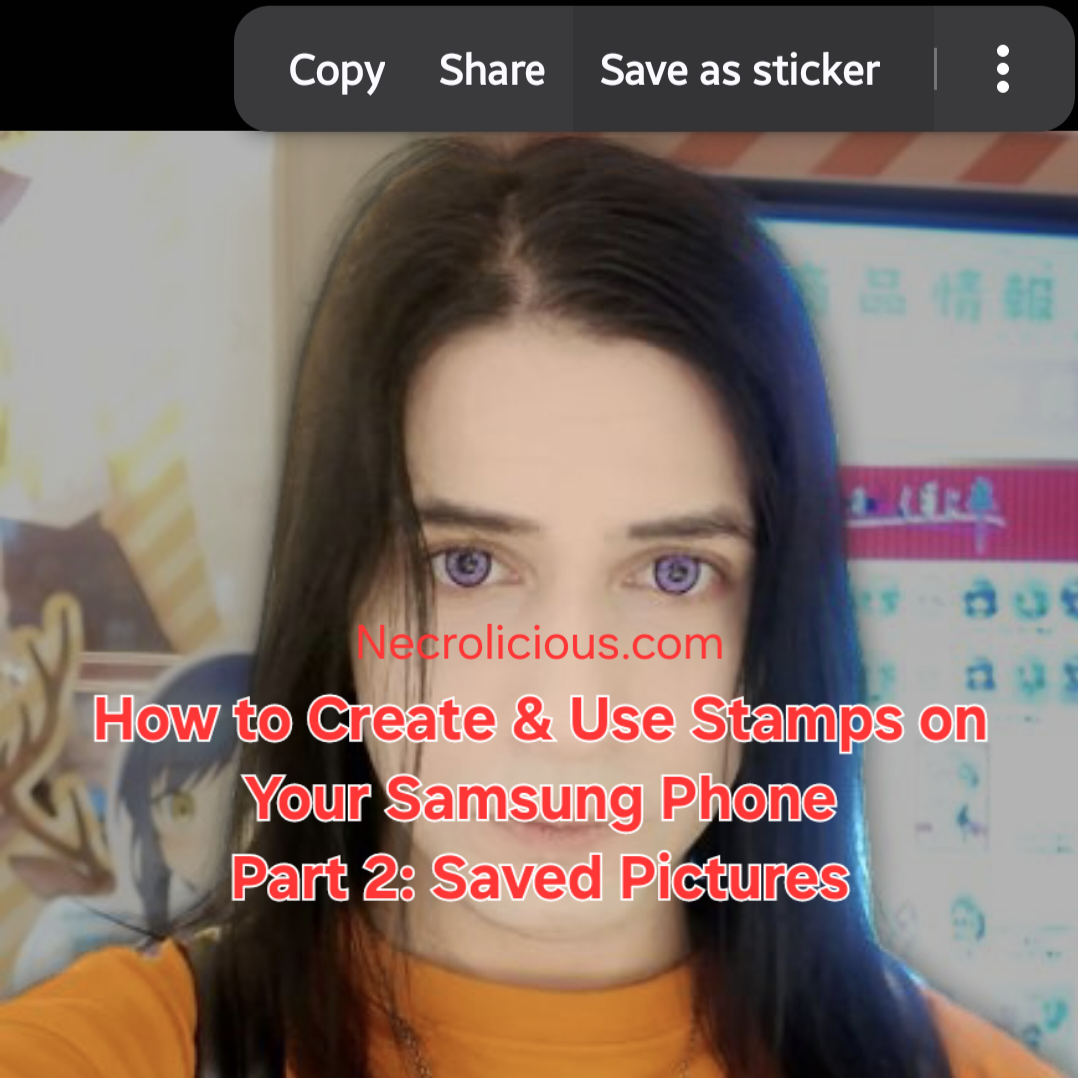In yesterday’s part 1, I showed you how to create stamps using your Samsung phone’s camera. Today, I will teach you how to do it using ANY picture you find on the internet & save to your Samsung phone.
How to Create & Use Stamps on Your Samsung Phone
Step 1. Find a picture you like online & save it:
Save the picture of the idol, character or other item you want to make into a stamp.
Step 2. Open the photo:
Use Samsung Gallery to open the picture of the person or object you selected.
Step 3. Select the object:
Touch and hold the person or object in the photo on the screen for a few seconds and wait for the stamp creation options to appear.
Step 4. Save as stamp:
Select the “Save as stamp” option, choose your preferred style the tap “Done”.
Samsung Galaxy Z Flip6

How to Access & Select Stamps Saved on your Samsung Phone
As we discussed yesterday, to access stamps, tap the button with the flower-like icon above the keyboard to open the stamp menu.
To use stamps, choose a saved stamp to add it to your social media comments/messages, E-mails, notes or use it to decorate your photos. You can use up to 10 stamps at a time.
Get creative: Have fun experimenting with different people & objects! Whose stamp would you like to create? Let me know in the comments!
Note: This feature is available on Samsung phones that support stamp creation. My model is a Samsung Flip 6. See part 1 for a full list of compatible devices as of this writing.
Unless otherwise noted, image assets above are NOT original content & are shared under fair use doctrine with NO claims to authorship or ownership.
Contact necrolicious@necrolicious.com for credit or removal.
This post was sponsored by…ME! If you’d like to support, please buy my original meme merchandise or check out my affiliate links to get yourself some other cool things. Additional affiliate links may be contained in the above article. If you click on an affiliate link & sign up/make a purchase, I may earn a commission. This does not increase the price you pay for the product or service, so it helps support this website at no cost to you.